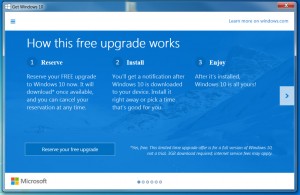EE Broadband customer support
It isn’t very often that we have anything good to say about ISP customer support (yes, we do mean you, Talk Talk), but we had reason to contact EE earlier today on behalf of a new client who had no broadband connection.
After the inevitable “press one for…” routine, the phone was answered after one ring, and a very helpful representative cheched the line and carried out the usual tests – “have you switched it off?”, “is it in the master socket?” etc.
As we were talking he was running a line test, and quickly worked out that there was an external fault. He escalated the problem to Level 2 support, and promised a call back within 24 hours. All of this took no more than ten minutes.
It was actually a pleasure to contact EE. We will see if they keep up the good work and phone back as promised.
Oops…
We came across this article earlier:
http://www.theregister.co.uk/2016/05/31/windows_10_samsung_fail/
It appears that Samsung computers don’t yet work with Windows 10, almost a year after its release to the public. Given that Microsoft are making it more and more difficult to stop the upgrade, this is very interesting indeed.
“Locky” Trojan
This is a new twist on an old and very nasty Trojan, and one which can potentially cause you to lose the contents of your PC or laptop without hope of recovery.
It starts with an email which has a Microsoft Word document attached. The email title usually mentions an invoice or a document, and you may or may not know the sender. When you open the document, the Trojan downloads and starts to encrypt the files on your computer. It changes the file name to an incomprehensible string of letters and numbers, and then changes the file extension to .locky. All of the files in your computer will eventually be encrypted in this manner.
The Trojan also adds a file called “help” to every folder it encrypts. This contains instructions to visit a website via a given link, and pay a ransom (usually 1/2 a Bitcoin, at present around £350.00) to obtain an unencryption key for your data. In our experience this is not forthcoming on payment of the ransom, and you are then out of pocket as well as having no data.
There is no solution to this Trojan once it is in your system except a total, very careful wipe of the hard disk and a reload of the Windows system. Any data which has been encrypted is lost.
A defence against it is to keep at least one copy of anything important to you on a seperate physical medium, such as an external hard disk drive or USb flash drive, and to disconnect this from your PC or laptop when you aren’t using it. Any drives attached or network shares are vunerable to attack.
If you do see your files becoming encrypted, turn the computer off at once. Do not switch it back on until you have brought it to us for remedial action. The faster we get it, the more of your files we can save.
Easter 2016 holidays
We will be closed on Monday & Tuesday of next week (28th & 29th March) and re-open on Wednesday 30th.
We already have a substantial amount of work booked in for next week, so please don’t call with us unless you have a prior arrangement to do so, as there will probably be no-one here to help you.
Windows 10 self installing
We have now had three instances of Windows 10 installing itself as a Windows update, whether it is wanted or not.
This has become a major problem for one of our clients, who have software which will not run under Windows 10 without a lot of bother, and has lead to considerable problems for them. We will be able to correct this, but it will take a few days, and cause disruption to their business.
We can stop Windows 10 from automatically installing, and also from persistently asking to be installed. If you prefer to use Windows 7, 8 or 8.1, please contact us to find out how to stop Windows 10 from trying (and in some cases succeeding) to install onto your computer.
Also, please ensure that you backup your data – especially Sage Accounts and Payroll – if your PC or laptop is nagging you to upgrade.
More on Windows 10
Windows 10 has now been with us for a while, and has finally become more stable.
We have now seen more successful upgrades than not, but still strongly advise making a full backup of anything important (documents, photographs, videos – anything you can’t afford to lose, basically) on removable media before you start.
Also, please check with the maker of your PC or laptop that it is compatible with Windows 10. Microsoft are offering the upgrade free of charge to all licensed users of Windows 7, 8 & 8.1, but not all computers are designed to run the new software. Check the website of whoever made your computer before you commit to the update.
Any PC built and supplied by us will upgrade to Windows 10 with no issue.
The upgrade itself takes around an hour from start to finish. This will vary depending on your broadband connection speed. Your computer will restart several times, and will not be usable during the upgrade.
The upgrade is free of charge until 29th July 2016, and lasts for the lifetime of the device (PC or laptop) it is installed on. The licence cannot be transferred to another device.
We would now recommend upgrading to Windows 10, but ensure that you have a backup first, and that your system will run correctly afterwards.
Christmas 2015 holidays
We are closing on 23rd December until 4th January 2016.
Thanks for all of your support and for using our services throughout 2015; we hope to see you again in 2016, but not too often!
Please take care over the holiday season, be aware that all the usual telephone scams don’t stop for Christmas, so if “Microsoft”, “Windows”, “your internet provider”, “BT”, “Talk Talk” or anyone else who you aren’t expecting a call from should ring you, hang up at once without confirming any of your details. With the various bank and public holidays it will be harder to stop debit and credit cards if the details are stolen, so be extra vigilant.
Happy Christmas from PECS.
Windows 10 – the story so far
Microsoft have now released Windows 10, and offer it as a free upgrade to anyone with Windows 7, 8 or 8.1.
We’ve seen a lot of it, mainly when it doesn’t work, and our opinion of it so far is “don’t bother -yet”. The installation is supposed to be trouble free, and could well be for many people – after all we only see computers when they aren’t working properly!
Among the problems we have encountered are:
1: Failure to load properly, rendering the computer useless.
2: Software previously installed now not working, although to be fair this is probably down to the software makers, not Microsoft. Anti virus products in particular are very prone to this.
3: Wireless connections not working after installation.
4: Difficulty downgrading to the previous system if Windows 10 is not to your taste.
All of these things take time and a fair bit of work on our part to rectify. It must be stated that this is a new release of a new operating system, and given Microsoft’s very patch record (to be kind!) with new things not being tested properly is probably about right.
If you must be an early adopter and upgrade your system, please make a full backup of everything important to you on the computer first, somewhere other than the hard disk you are going to use for Windows 10. Disconnect the backup medium before you start the upgrade. Also ensure that you have at the all of the licences for your installed software, as well as the installation discs or downloads.
If the whole thing goes badly wrong, and you do not have a data backup and your software to reinstall, it will be difficult or impossible (especially in the case of software) for us to recover it.
We recommend leaving an upgrade to the early part of 2016, and if you aren’t sure what to do, take it to someone who does. Also bear in mind that the free upgrade period ends at the end of July 2016, after which time you will need to purchase a Windows 10 licence if you want to upgrade.
Windows 10 – what to do (based on what we currently know)
Microsoft will release Windows 10 on 29th July. At the time of writing, this is supposed to be the last full release of Windows, with future versions coming as updates.
If you have a legitimate copy of Windows 7, 8 or 8.1, you may have noticed a new icon on your taskbar, beside the clock in the bottom right hand corner (usually). It looks like this if you put the mouse pointer over it but don’t click it:
If you do click it, you will be asked to register for a free upgrade to Windows 10 when it is available, by following the instructions on this screen:
All you really need to do at this stage is give Microsoft your email address in order to get on the list for the upgrade. You will receive a confirming email to tell you that you have been added.
Not all those who have opted for the upgrade will receive it at the end of July. The details are currently vague and changing from day to day (nice to see that Microsoft are well organised!) but it seems that there is to be a gradual roll out. We don’t as yet know who will get what, when, but will advise as we know ourselves.
The upgrade is legitimately free, and this is not a scam. The offer lasts for one year, and as stated above applies only to those using Windows 7, 8 or 8.1 with a legitimate licence. The new software will cost £100.00 after the offer ends, or for anyone who doesn’t qualify for it.
As this is a fundemental change to how your computer will work, we would strongly advise making a comprehensive backup of all important data and settings before you make any attempt to upgrade. In theory it should all go smoothly, but it is always better to be safe then sorry when making big changes to any system.
If you aren’t sure what to do, or need help with this upgrade, please contact us for help.
July 2015 holidays
Hard to believe that it is mid July already!
We are closing tomorrow (10th July) at 12.30, and will be closed all of next week, re-opening on Monday 20th July.
Thanks to all our clients for their support throughout the year so far.